Buzzsprout Podcasting Platform: In-Depth & Honest Review (2023)
Founded in 2009, Buzzsprout has become one of the market’s best podcast hosting platforms.
If you’re looking for a compelling podcast hosting platform to get your show off the ground, look no further than Buzzsprout Podcasting. This intuitive and user-friendly software has all the features budding podcasters need to take their audio content to the next level. This in-depth review will look at the features, pricing plans, and how to use Buzzsprout. We’ll also briefly cover what a podcast hosting service does.
Whether you’re a veteran podcaster or a newbie just looking to get your podcast up and running, Buzzsprout has a plan that can fit your needs. We created this review to help you decide if Buzzsprout is the right platform for your podcast.
So, without further ado – let’s dive in!
What Is Buzzsprout Podcasting, And What Is A Podcast Hosting Platform?
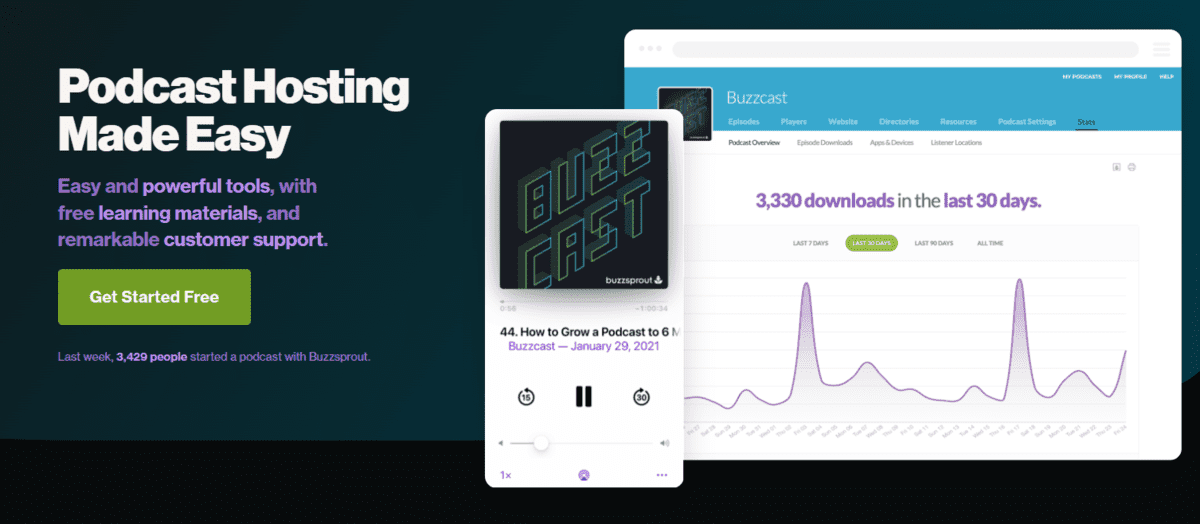
Podcasts have taken off over the past several years, and with that, a bevy of different hosting platforms have been created to give podcasters the ability to upload and share their content easily. Buzzsprout is one such platform, offering a wide range of features designed to make the creation process easy while also providing podcast creators with valuable analytics that can help track their show’s success.
A good podcast hosting platform typically does two things:
- It exists as a place on the Internet where you upload your podcasts for the world to see.
- It generates your RSS feed, which you submit to listening platforms like Spotify, Apple Podcasts, iTunes, Google Podcasts, and more.
In essence, a podcast hosting service like Buzzsprout podcasting acts as the middleman between you and all the listening platforms you’ll want your podcast on to grow your audience
Submitting or uploading your podcast to each listening platform would be highly inefficient. Buzzsprout fixes this – upload your podcast to Buzzsprout, and your podcast will be automatically added to all the major listening platforms via your RSS feed, allowing listeners to subscribe to your podcast from their listening platform of choice.
Buzzsprout Key Features
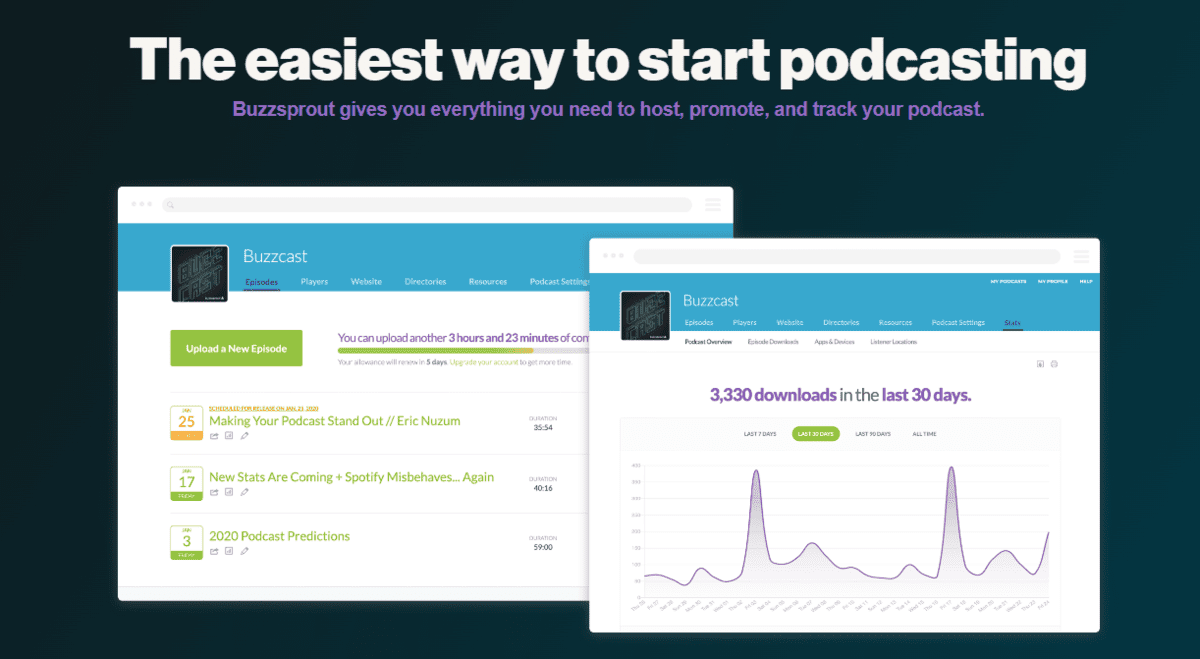
Buzzsprout podcasting offers a full range of features to make the podcasting process more accessible than ever. Some of their standout features include:
Podcast Directory Submissions

Buzzsprout has out-of-the-box integrations with various popular podcast directories, including Spotify, Google Podcasts, iTunes, Apple Podcasts, and Amazon Music.
This means that you can easily ensure that your podcast is uploaded to all major podcast directories, providing maximum reach to grow your audience.
Embedded Player – Website Integration

If you’re looking to create a website alongside your podcast, Buzzsprout podcasting also offers the ability to directly embed a podcast player within your site to ensure your podcast is on your site.
Embedding can be done via two options:
- Single Episode Player – embeds a separate player for each singular podcast episode.
- Multi-Episode Player – embeds a single player that includes all your podcast episodes.
You can embed either of the options on your website through HTML-generated snippets that Buzzsprout created for you at the click of a button.
Website

If you’re not looking to create your WordPress website, Buzzsprout podcasting can be your “website” to which you can direct your listeners. You can refer them to your Buzzsprout page. The interface and Buzzsprout podcasting dashboard are pretty sleek and don’t require you to design your own website or pay for expensive website hosting platforms and WordPress plugins.
Chapter Markers
One thing everyone knows about podcasts is that they can be quite long. Buzzsprout podcasting can add chapter markers to your podcast, allowing listeners to easily skip around and directly jump to specific points within the episode. This is especially helpful if you’re doing an interview, as the listener can quickly jump to different questions they may find interesting.
RSS Feed
Typically only more experience podcasters will utilize an RSS feed, but Buzzsprout makes it easy with its automatic RSS feed generator. This means you don’t have to manually generate your own RSS feed, which can be quite a hassle if you need to know what you’re doing.
Podcast Monetization Tools
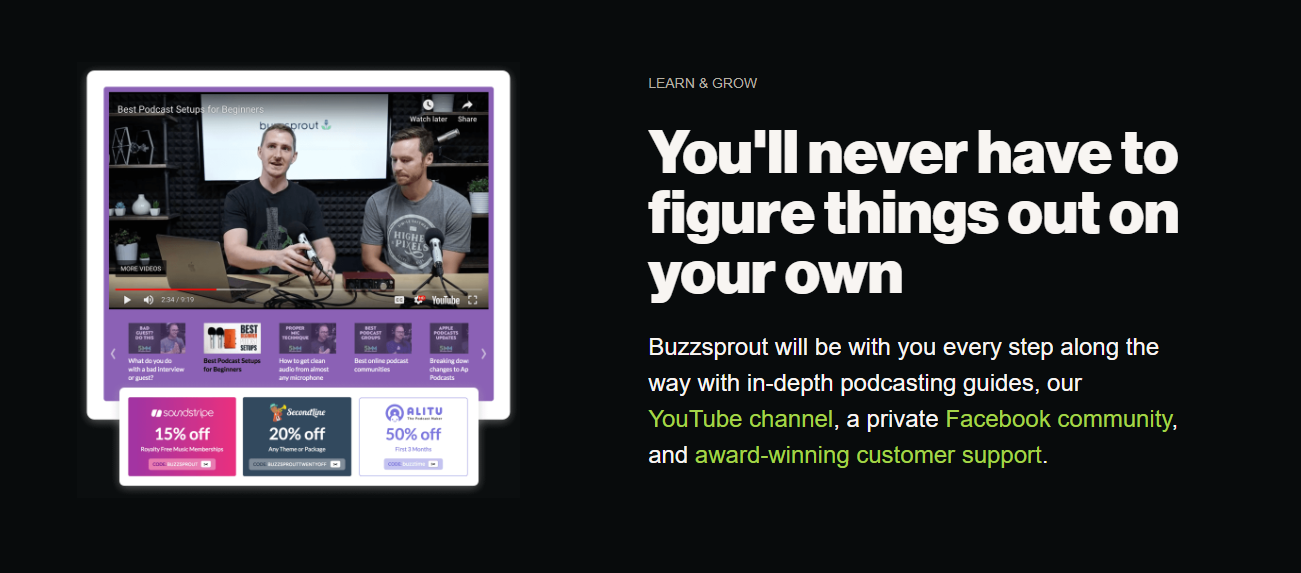
For those with a large enough audience to generate revenue from their podcast, Buzzsprout offers various monetization tools.
For instance, the Affiliate Marketplace allows you to promote products and services from various partners, earning you money for each purchase your listeners make. Buzzsprout has partnerships with hundreds of significant brands where you can generate a link and earn revenue, whether you’re uploading your first episode or as big as Joe Rogan!
One nice added benefit of Buzzsprout’s Affiliate Marketplace is that they don’t take a chunk out of any affiliate commissions you make – 100% of the commission goes directly to you!
Buzzsprout’s Creator Program also allows Buzzsprout to partner with Creators, Coaches, and Advisors to help support the Buzzsprout Podcasting Community. This program enables Buzzsprou podcasting t to help selected podcasters support their endeavors, grow their influence, and network with key people in the podcasting industry.
To be considered for Buzzsprout’s Creator Program, Buzzsprout podcasters need to:
- Host podcasts with Buzzsprout
- Publish a minimum of 2 high-quality podcasts per month
- New episodes reach a minimum of 500 downloads within the first 30 days

Powerful Reporting And Analytics Tools
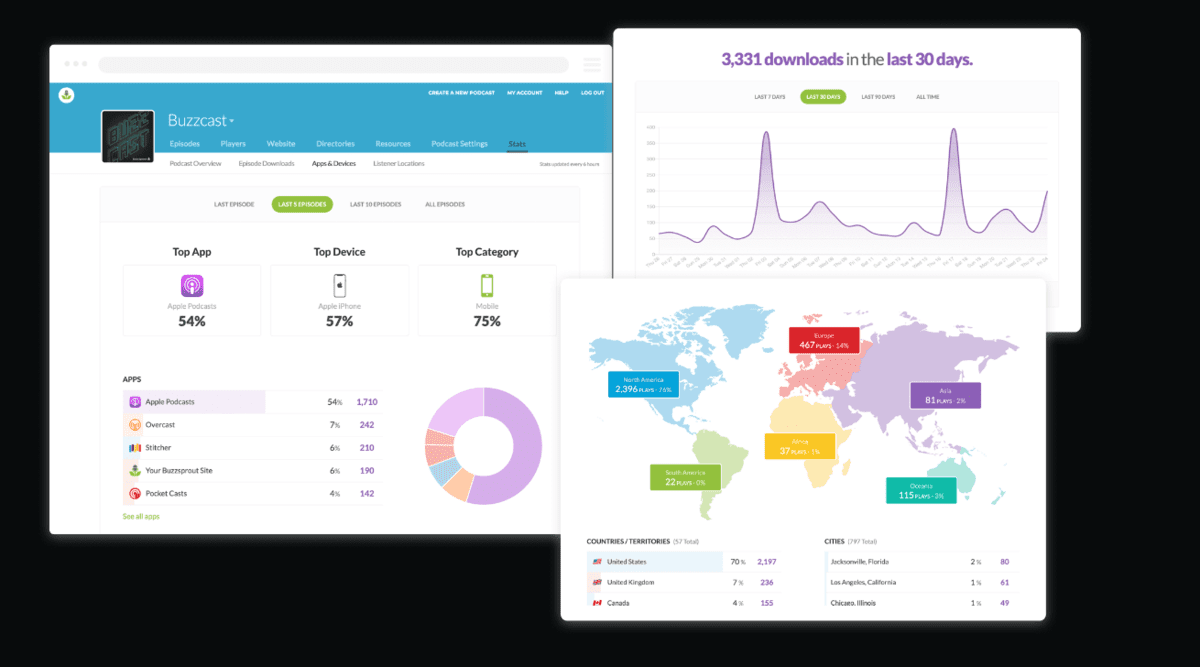
No podcast hosting platform is legit if it doesn’t include advanced analytics. Having statistics out of the box is essential when you are just starting so you can understand how your podcast is performing.
Some statistics include the following:
- Podcast downloads by time period
- Podcast listener locations
- Podcast listens/downloads sorted by app/podcast directory
- Podcast listens sorted by episode
Again, a podcast host that does not have a way for you to track analytics is not a good podcast host. Buzzsprout has industry-leading analytics tools that are easy to navigate and even allow you to export the data into a CSV file if needed.
Magic Mastering

Do you need help understanding how to make your podcast sound better? Maybe you could improve at audio production? Fear not, Buzzsprout’s Magic Mastering uses advanced AI technology to master your podcasts to industry-standard quality at the click of a button.
That means not diving into complicated audio production software and downloading endless music production plugins to make your podcast episodes sound professional. Buzzsprout takes care of that for you at the click of a button.
Automatic Episode Optimization

Another feature that makes Buzzsprout a fabulous podcast hosting service is that it includes automatic episode optimization. This means that when you’re uploading your podcast to Buzzsprout, you don’t need to worry about the audio files having the wrong filetype, bitrate, or ID3 tag. You upload your podcast, and Buzzsprout will take care of all the conversions for you.
You can also schedule the day and time you’d like your podcast to live if you want to stay organized and plan your podcasts in advance.
Automatic Transcription
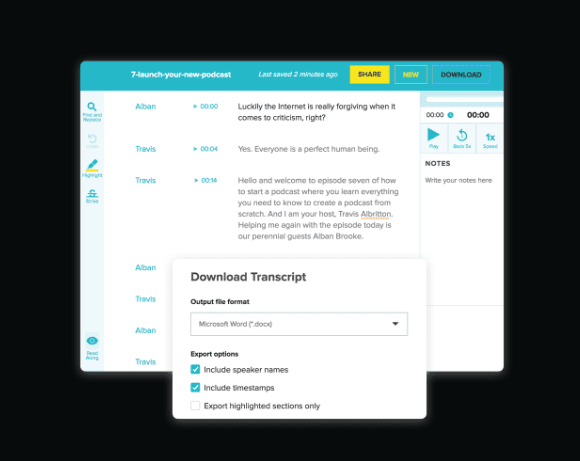
Buzzsprout will also automatically parse your audio files and create written transcription so listeners can read along while they listen to your podcast. This is great for those who are hard of hearing and makes your podcast episodes better optimized for search engines, allowing for another channel for users to discover you.
You can also download and open the transcriptions in Microsoft Word (.docx) or Adobe Reader (.pdf).
Open APIs

Buzzsprout also offers open APIs, allowing developers to pull data from Buzzsprout into their applications and services easily. This is useful for developers who have podcasting services and need a reliable way to pull in data from Buzzsprout.
Tech-savvy podcasters can plug in directly to the Buzzsprout API and build their own custom podcasting tools or services.
What I Like/Dislike About Buzzsprout As A Podcast Hosting Platform
Likes:
- I’m a big fan of how easy it is to get started with Buzzsprout. It’s super user-friendly.
- The UI of Buzzsprout is clean, which makes it an ideal platform for those who have an existing podcast and aren’t looking to create a brand new website to host their podcast episodes.
- For those looking to scale their new podcast, Buzzsprout’s website-embedded podcast player is an excellent option for those looking to share their podcasts over a website or social media.
- Buzzsprout’s free plan is generous. 2hrs/month for nothing is why they’re a leader in this space and why they have so many loyal podcast hosting users.
- The customer support team is really on the ball – queries are always answered within the same day.
- The Buzzsprout Open API is great for podcasting in general. It pushes the industry forwards as new podcasters in the space are constantly creating new third-party tools to boost their podcast episodes’ reach!
Dislikes:
- The pricing structure could be more intuitive. I’d like a more seamless overage pricing structure across all 3 of the paid plans.
- Some more experienced podcasters may find the Affiliate Marketplace slightly lacking and turn to more robust affiliate networks like Share-a-Sale.
Buzzsprout Alternatives
If you’re looking to compare Buzzsprout to another podcast host, here are a few more popular podcast hosting services:
Buzzsprout Pricing
Buzzsprout offers a free plan and three paid plans, depending on the number of podcast hours you’re looking to upload each month.
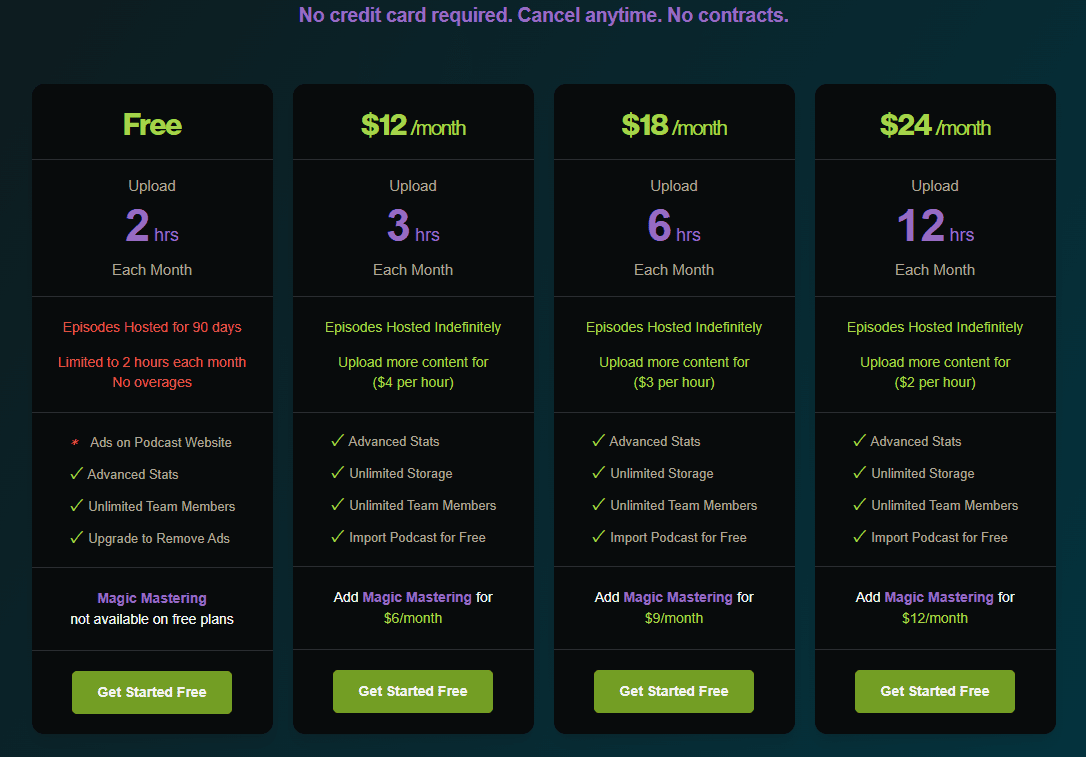
- Free – 2 hours/month – Ideal for new podcasters looking to try out the platform.
- $12/month – 3 hours/month – Ideal for podcasters looking to scale quickly.
- $18/month – 6 hours/month – Ideal for established podcasters who regularly upload podcasts weekly.
- $24/month – 12 hours/month – Ideal for experienced podcasters working with multiple teams or looking to produce content at a larger scale.
If 12 hours/month isn’t enough for you, Buzzsprout will also allow you to upload more hours for anywhere from $2-4/hour, depending on your plan.
You can also add Magic Mastering for anywhere from $6-12/month, depending on your plan. Magic Mastering is not included with the free plan.
Click here for a Free Trial of Buzzsprout and claim a special offer only available to my readers.
Wrap Up
In conclusion, Buzzsprout is a great podcast hosting platform for those looking to get started in the podcasting world. Its user-friendly UI, open API, and expansive feature set make it an attractive platform for novice and experienced podcasters.
The pricing structure is also very straightforward and reasonable when compared to other podcast hosting services. If you’re looking for an easy-to-use and reliable podcast hosting service, Buzzsprout is definitely worth a try.
Sign up for their free trial today and see firsthand why they’re one of the leading podcast hosting platforms in the world. Good luck, and happy podcasting!
Frequently Asked Questions
How Does Buzzsprout Work?
Buzzsprout is a podcast hosting platform that allows users to upload, host, and publish their podcasts. It provides tools for managing and customizing the podcast, including adding artwork, episode descriptions, and chapter markers. Buzzsprout provides extensive analytics and statistics about your podcast episodes to help you track performance and grow your audience.
What Are The Benefits Of Using Buzzsprout?
The main benefits of using Buzzsprout include the following:
- An easy-to-use user interface.
- Robust analytics.
- The ability to publish your podcast to popular streaming services like Apple Podcasts and Spotify.
Buzzsprout provides an open API, allowing developers to create custom tools and integrations for their podcasts. It also has a thriving affiliate marketplace where users can earn money promoting other podcasters.
How Do I Create A Buzzsprout Account?
Creating a Buzzsprout podcasting account is easy and free. You can sign up for a free trial here or on the website. Once you’ve created an account, you can connect your podcast to any primary streaming services, such as Apple Podcasts, Google Play Music, or Spotify. You can then upload audio files and start publishing your podcast.
How Do I Promote My Buzzsprout Podcast?
Once you’ve set up your Buzzsprout account and published your podcast, you can promote it to gain more listeners. You can share your podcast on social media, create a website for it, or use paid advertising to reach more people. Additionally, Buzzsprout podcasting has an extensive affiliate marketplace where you can earn money from promoting other podcasters’ content.
