The 7 Best Grammarly Alternatives Of 2023 (Free & Paid, Ranked & Reviewed)
Grammarly is the most popular writing tool on the Internet. Its free version is hallowed by everyone, from professional writers to my mom; even my CRO was raving about it a few months ago!
However, some features still need to be included, and some find the premium plan slightly expensive. If that’s you, read on! I’ve compiled a list of my top 7 Grammarly alternatives below, to give you numerous options if you’re looking for your first spell checker or you’re looking to make the switch.
But first, let’s review Grammarly itself in case you need to become more familiar with the tool.
What Is Grammarly?

Grammarly is the most popular grammar checker on the planet and helps writers improve their writing skills. Not only does it check for grammar, but it also provides suggestions on clarity, tone, writing style, and voice.
Everyone from professional writers to content editors, salespeople writing cold emails, and marketers creating landing pages can benefit from its high writing accuracy and ease of use.
It has a handy Chrome extension that gives writing suggestions in any text box on the web and a Desktop version that integrates with all of your offline applications, giving you a professional-level spell checker wherever it is that you’re writing.
Grammarly Key Features:
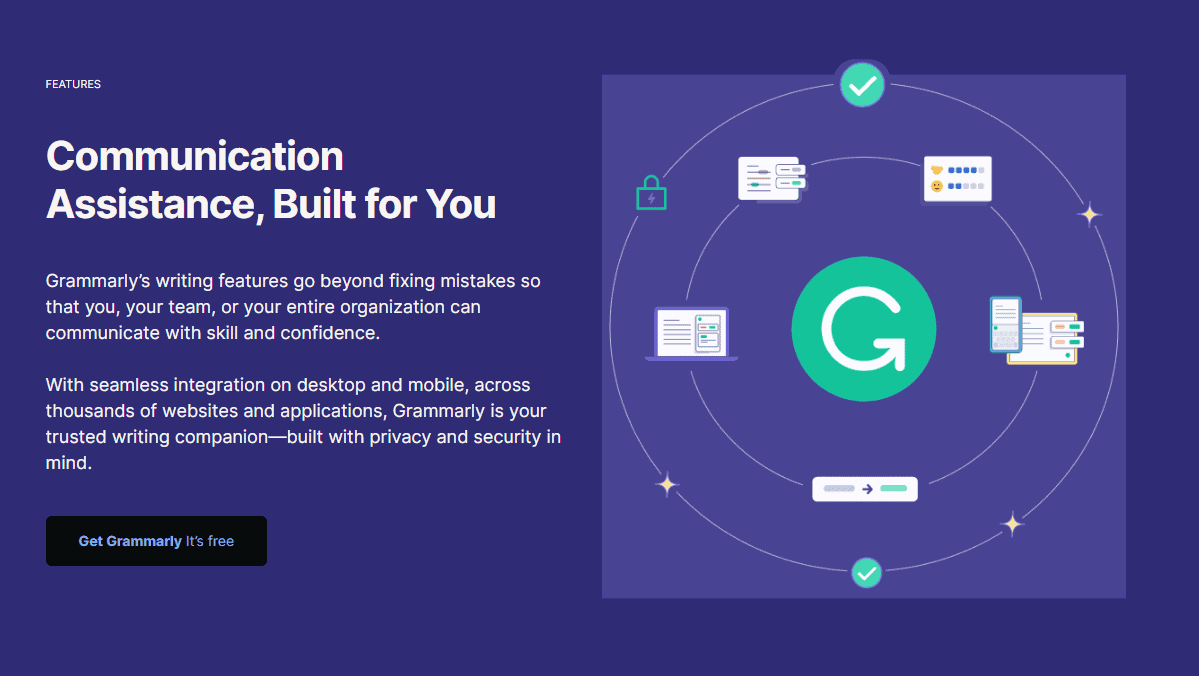
- Correctness tool to ensure your writing is mistake-free and polished, catching typos and commonly confused words
- Tone Suggestions tool to ensure your writing makes the correct impression every time, adjusting the mood and attitude of your writing without changing its meaning.
- Full-Sentence Rewrites allow Grammarly to clean up any tangled, hard-to-read sentences at the click of a button.
- A Custom Style featured to apply a unified voice to all writers working on your team by using language and tones that are unique to your brand.
- Plagiarism Checker to ensure that your writing is unique and distinctive from anything else on the Internet.
Grammarly Pricing:
Grammarly offers free and paid plans (Premium & Business).

The Premium Pricing is broken down as follows:
- Monthly: $29.95.
- Quarterly: $59.95.
- Annually: $139.95.
Is Grammarly Worth It?
Grammarly is the de facto gold standard for writing tools in 2023. However, it’s not the only grammar-checking option. Many writers shy away from Grammarly’s high price, or they don’t like its user interface.
If you’re one of those writers, have no fear! We’re here to discuss other options to lighten the load on your wallet or give you another take on a grammar checker you might not have seen before.
Why You Might Need A Grammarly Alternative
Although Grammarly is the most popular grammar checker, it’s not for everyone.
There are a lot of alternatives to Grammarly out there, and each one has unique features worth exploring if you’re looking for something different.
Grammarly Is Expensive
At $30/month, Grammarly might not be something that you can work into your budget. It’s a bit expensive, especially compared to other tools on this list.
Grammarly Is Geared Towards Using House Styles
If you’re looking for a grammar checker geared towards following specific house styles, Grammarly might not be the right choice. Other tools on this list are more geared towards writing for a style or voice in which a company has mandated you to write.
Grammarly Might Not Fit Your Workflow
Everyone works and writes differently, and if you’ve tried Grammarly and you don’t like the look and feel of the software, or something isn’t quite clicking for you, it makes sense that you’d want to look for another tool.
That’s why it’s essential to research and look at some of the Grammarly alternatives out there so you can find the right tool for you.
Free Grammarly Alternatives
If you’re not willing to dish out the $30/month for Grammarly, here are some free tools you can try.
Most of these have premium options that you can pay for, but the free access is more than enough to get you started, and you can upgrade to the paid version if you’re looking for more features at any time.
Paid Grammarly Alternatives
If you’re finding that Grammarly isn’t giving you the value you’re looking for at its $30/month price point, here are some paid alternatives you can try.
What Are The Best Grammarly Alternatives Of 2023?
Out of the free and paid options, here are my picks for the 7 best Grammarly alternatives of 2023.
Below, we’ll review each app in detail, including key features, what I like/dislike about each tool, pricing, and more. Let’s dive in!
1 . ProWritingAid.

Perhaps the most popular grammar checker besides Grammarly, ProWritingAid is a grammar checker and writing enhancement tool. It offers grammar checking, spell checking, readability scoring, keyword optimization, plagiarism detection, and more.
It also offers an AI-powered writing assistant if you’re looking to boost your writing speed with a bit of automation. ProWritingAid is one of the most substantial Grammarly alternatives on this list if you’re looking to scrub your copy of any grammar mistakes.
ProWritingAid Key Features:

- Writing Reports to help you understand repetitiveness, sentence length variation, passive voice indication, where you’re using lengthy sentences, and more.
- Thousands of grammar and spelling suggestions and improvements are given to you in real-time as you write.
- Grammar checker, so you can ensure your writing is comprehensive and concise.
- Style suggestion tool to help you improve the power and clarity of your writing.
- Word explorer – a powerful thesaurus that gives vocabulary suggestions to give your writing more variety.
- Critical integrations with Microsoft Word, Google Docs, and a Chrome Extension. ProWritingAid also integrates with crucial writing tool websites like Facebook, Twitter, Medium, Wattpad, and more.
- Customizable, graphic dashboards give you critical insights into grammatical and spelling errors across your articles, so you can have greater insight into how to improve as a writer.
- Includes a plagiarism checker to ensure your writing stands out from other articles on the Internet.
What I Like/Dislike About ProWritingAid:
Likes:
- I really love how ProWritingAid has a thesaurus. As a Grammarly alternative, a good thesaurus is a crucial feature that Grammarly does not offer.
- Grammarly’s robust integrations with popular software tools like Microsoft Word & Google Docs are a must-have for writers who use several software tools like me.
- The grammar and spelling checker is more accurate than Grammarly at times.
Dislikes:
- Not a huge fan that it doesn’t have a mobile app you can use on your phone. Grammarly, for example, has Grammarly Keyboard which is a huge sticking point for me.
- The free version is lacking and could offer more features so potential users can get a better feel for the tool.
ProWritingAid Pricing:

ProWriting Aid offers a free plan and a premium plan. It also offers a lifetime payment option, if you’re looking for a one-time payment and don’t like subscription models.
- Free: No charge – for those looking to try out the accessible version of the grammar and spelling checker.
- Premium: $20/month – For professional writers looking for more advanced style & spelling, and grammar features.
2. Ginger.

Ginger is another solid Grammarly alternative offering grammar and spelling checking, correction, text enrichment, grammar lessons, and more. It’s also got a sleek interface that makes it easy to use.
Used by millions around the world, Ginger helps writers write more efficiently by correcting grammatical errors and providing a style suggestion tool to ensure your writing style is consistent.
Ginger’s online editor is most famous for its text reader, allowing you to listen to your writing flow.
Ginger Key Features:
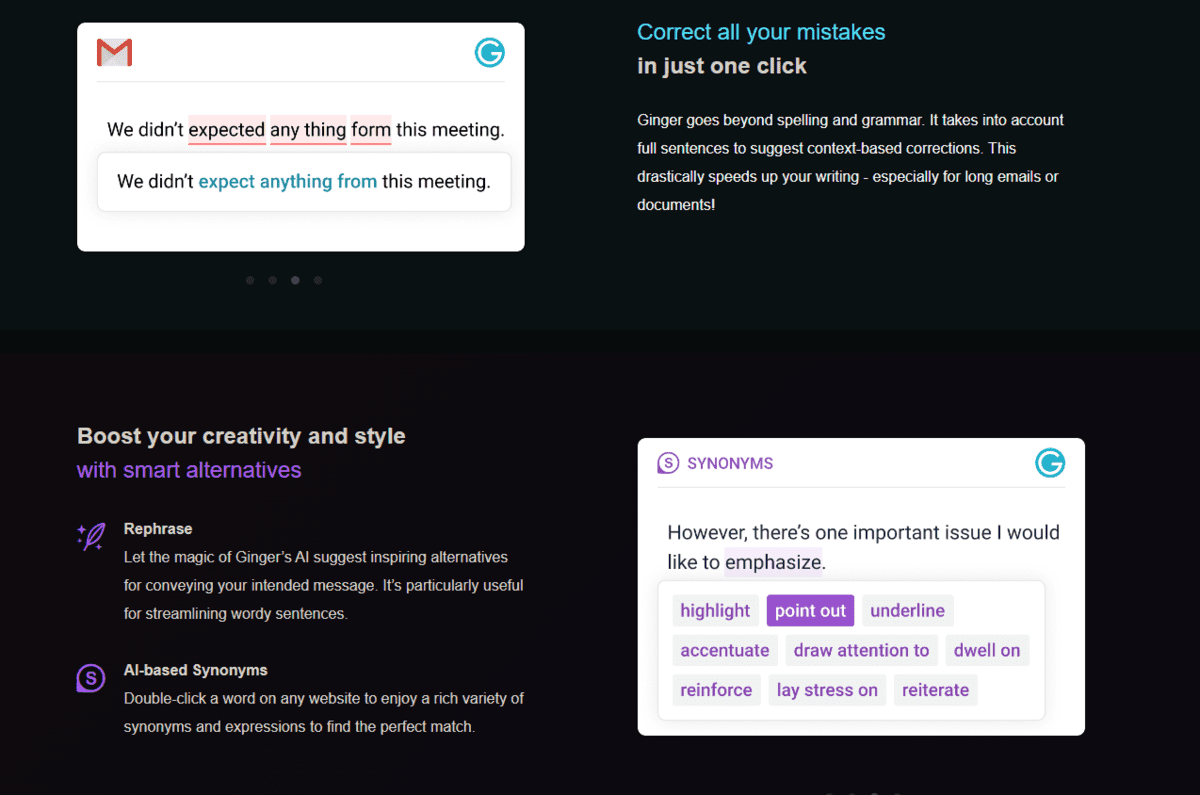
- Paraphrase tool to help you rewrite any sentence, paragraph, or article using the power of AI.
- Chrome, Edge & Safari Browser extensions to let you use Ginger anywhere on the web
- Desktop app to help you write faster than ever
- Integration with Microsoft Word to help you proofread all of your various documents
- Mobile app to help you enhance your writing on the go
- Proofreader feature to help you eliminate punctuation mistakes, enhance your writing, and leave grammar errors behind.
- Personal Trainer feature helps you learn English using your writing.
- API with webhooks to allow Ginger to communicate with other third-party apps.
What I Like/Dislike About Ginger:
Likes:
- I’m a big fan of Ginger’s new paraphrase tool, Rephrase. It’s a tool that is really going to help Ginger compete with Grammarly’s AI paraphraser.
- Ginger’s Personal Trainer feature is unique and not seen in every grammar checker. I’d be keen to try it out if I was learning English for the first time.
Dislikes:
- Ginger’s UI is just simply less polished than Grammarly’s.
Ginger Pricing:
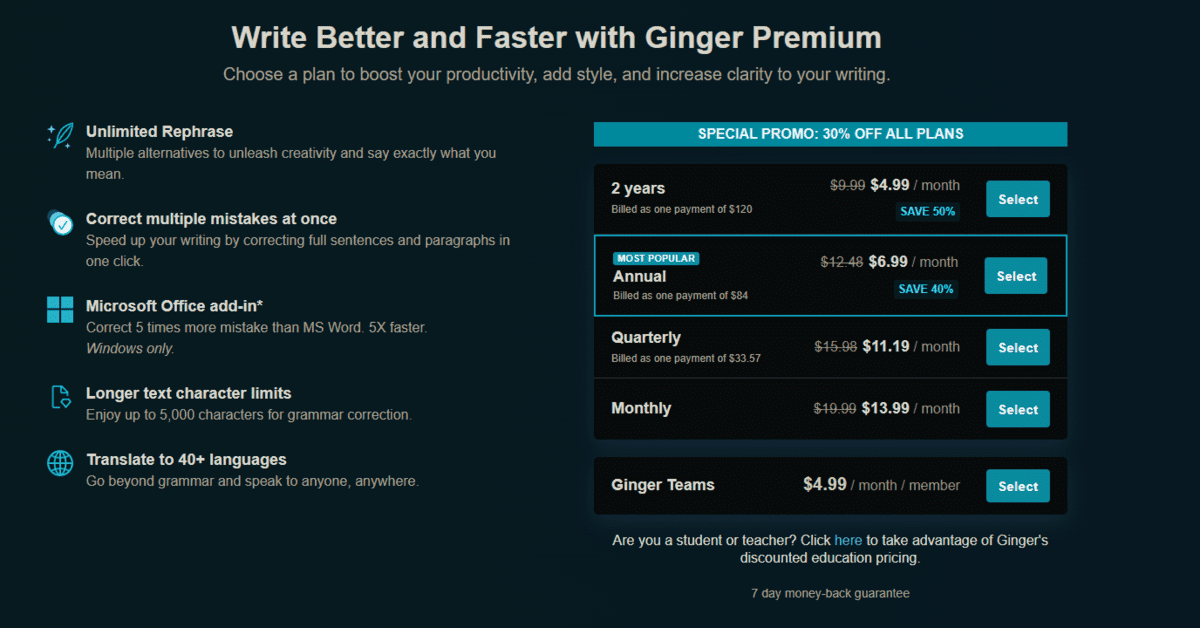
Ginger offers a time-based pricing model, where you’ll spend less per month if you commit to a more extended subscription.
- Two years – $9.99/month – For those looking to commit to Ginger long-term.
- Annual – $12.48/month – For those looking to commit to Ginger for a year.
- Quarterly – $15.98/month – For those looking to pay for Ginger every quarter.
- Monthly – $19.99/month – For those looking to pay for Ginger month-to-month.
3. Hemingway.
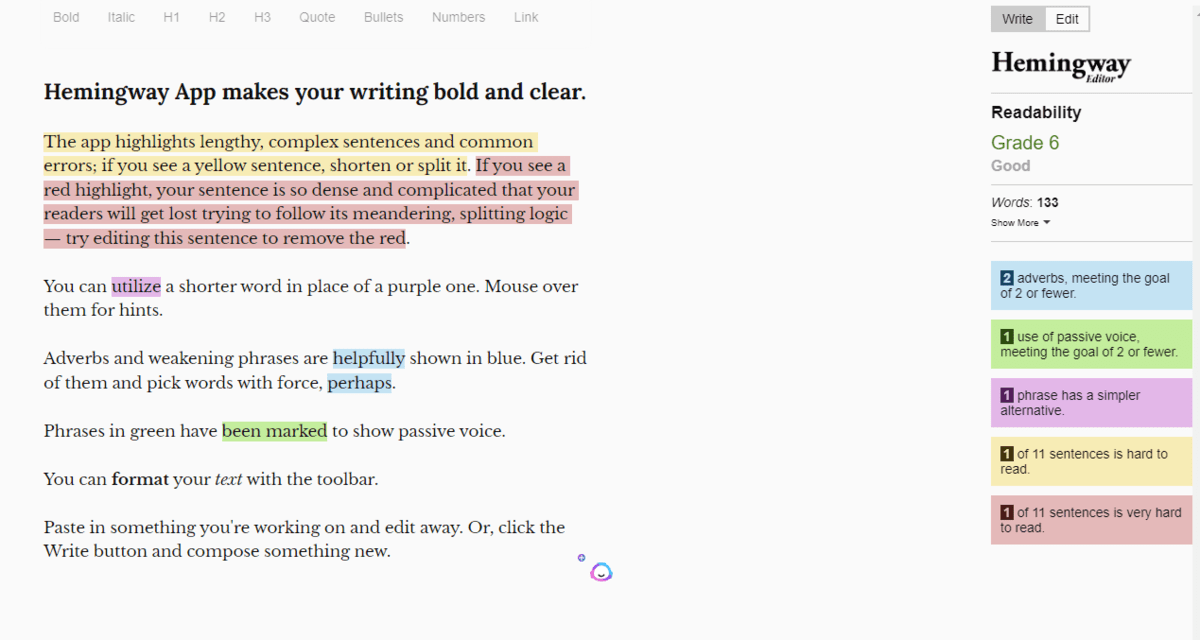
Hemingway Editor is named after the late great Ernest Hemingway, who was known for his direct and concise writing style. Hemingway’s free version is prevalent among working professionals of all types.
Hemingway’s famous editor gives you a readability score and a word counter and provides voice and style suggestions to ensure your writing is easily readable.
It also highlights your copy in different colors to identify wordy sentences and use suggestions quickly.
Hemingway Key Features:
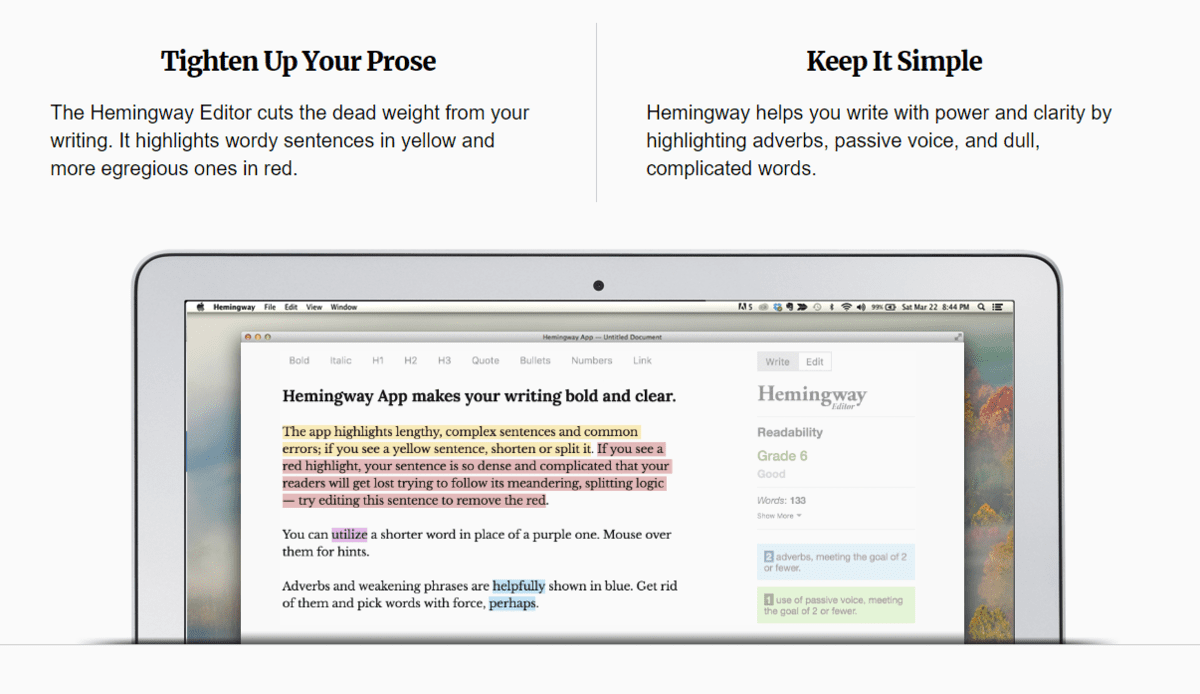
- Grammar and spell checker that cuts the dead weight from your writing.
- Highlights wordy sentences in yellow and even more wordy sentences in red.
- It gives suggestions to write with power & clarity, highlighting adverbs, passive voice, and whole words.
- Offline version so you can utilize its powerful grammar checker from anywhere.
- Formatting options so you can add Headings & Bullets to your copy.
- WordPress & Medium Integration allows you to publish your blog posts and writing instantly.
- Exporter tool to convert your Hemingway writing to Microsoft Word
What I Like/Dislike About Hemingway:
Likes:
- Less is more with Hemingway, and I like its minimalistic document editor. Too many applications these days offer too much distracting stuff on the screen that makes it challenging to write – Hemingway is not one of those apps.
- I really like how the paid version isn’t a subscription-based model. I like having the peace of mind that I can buy a decent grammar checker for a one-time payment without getting locked into a billing cycle.
Dislikes:
- It lacks some of the bells and whistles you’ll see from some of the other Grammarly alternatives on this list. For example, there are no paraphrasing options or AI-generated text suggestions.
- I don’t like how it doesn’t have a plagiarism checker, although that’s a bit much to ask for an offline app that can’t check the Internet!
Hemingway Pricing:
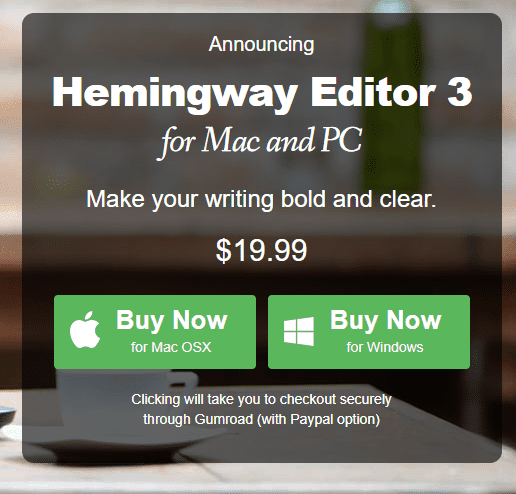
Hemingway’s online editor is free, and you can purchase the desktop app for a one-time fee of $19.99. Both MacOSX & Windows are supported.
4. Linguix.
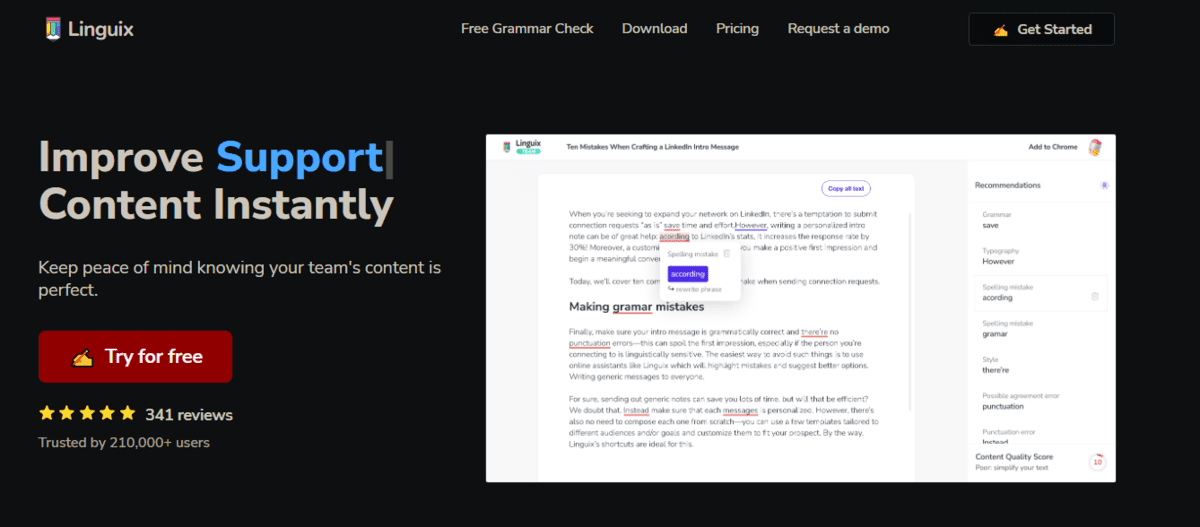
Linguix is another solid Grammarly alternative on this list. It’s a grammar and spelling checker that can help you improve your content everywhere! Providing gold-standard writing guidance, Linguix is a tool that can help you write faster and better at a fraction of the cost of a tool like Grammarly.
Linguix is also built for teams, so if you’re overseeing a team of writers, you can have peace of mind knowing that your writers are writing grammar and spelling error-free content.
If you’re looking for a powerful grammar and spelling checker with an excellent user experience, Linguix might be the right option for you. It’s ideal for bloggers, content producers, marketers, and advertisers looking to create quality copy.
Linguix Key Features:

- Content Quality Score to show how good your content is for engagement, readability, and voice.
- Advanced language Insights help you understand critical insights on grammar, brevity, complex sentences used, and more.
- Compliance style guide so that every writer on your team knows when their content is non-compliant with the style of voice, your client wants.
- 10,000-foot view on analytics so you can get notified about style issues or content quality trends.
- Linguix prides itself on its seamless implementation for enterprise clients looking to step up their content writing.
- Key integrations with editors like Google Docs and applications like WordPress, Mailchimp, and more.
- Chrome extension allows you to access Linguix’s writing tool anywhere on the Internet.
What I Like/Dislike About Linguix:
Likes:
- I really like Linguix’s focus on the enterprise market. It’s essential for businesses with a team of writers to ensure they are writing in the same voice – and Linguix can help them do just that with its Compliance style guides.
- I also like how it has an analytics dashboard to get insights into grammar, brevity, complex sentences use and more. It’s a robust tool.
Dislikes:
- I’m not the biggest fan of Linguix’s UI – I find it quite distracting compared to some of the other Grammarly alternatives on this list.
Linguix Pricing:
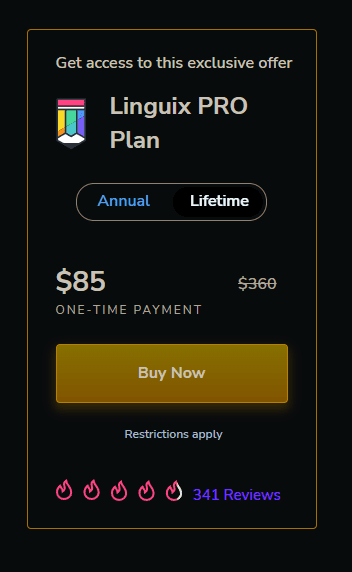
Linguix offers a free version as well as a paid version that is split into two tiers.
- Pro Annual – $120/year – ideal for writers still deciding if they want to stick with Linguix long-term.
- Pro Lifetime – $360, one-time payment – ideal for writers who love Linguix and don’t want to pay for another grammar and spelling checker ever again.
At the time of writing, Linguix is offering their Lifetime plan for only $85, and their Pro Annual plan for only $60/year. Take advantage of this fantastic offer before it’s too late!
5. Antidote.

Antidote bills itself as the greatest writing assistant ever made, precisely what you should be looking for in a Grammarly alternative. Boasting desktop, web, and mobile versions and a mind-boggling 25 years of history, Antidote is one of the more quality tools on this list.
Containing all the tools you need to improve your writing, Antidote can help you read the complete definition of any words you type and flag various errors, from spelling to verb agreements.
If you’re looking for a high-quality alternative to Grammarly, Antidote could be the tool for you.
Antidote Key Features:

- Corrector, with smart filters, to flag various basic and complex writing suggestions like unwelcome commas and improper capitalizations.
- Dictionary so you can read the complete definition of your word and see its pronunciation.
- 11+ guides to help you understand where your style, punctuation, grammar, syntax, and more can be improved.
- Antidote 11, Web & Mobile versions give you a variety of how you’d like to use Antidote across all of your devices.
- French module to help with your French. Et tu, Brute?
- Anti-Oops! feature – Antidote will provide a pop-up if you have a typo or missing attachment in an email before you send it off and make a fool of yourself.
What I Like/Dislike About Antidote:
- I really love the look and feel of Antidote. Having a document editor, you love to look at if you’re writing for hours upon hours is essential. Antidote strikes a good balance between minimalism and feature creep.
- I love the Anti-oops feature. It’s playful and useful!
Dislikes:
- I’ve found that the grammar and spell checker isn’t as accurate as Grammarly’s. But remember, you’re getting it for a fraction of the price!
Antidote Pricing:
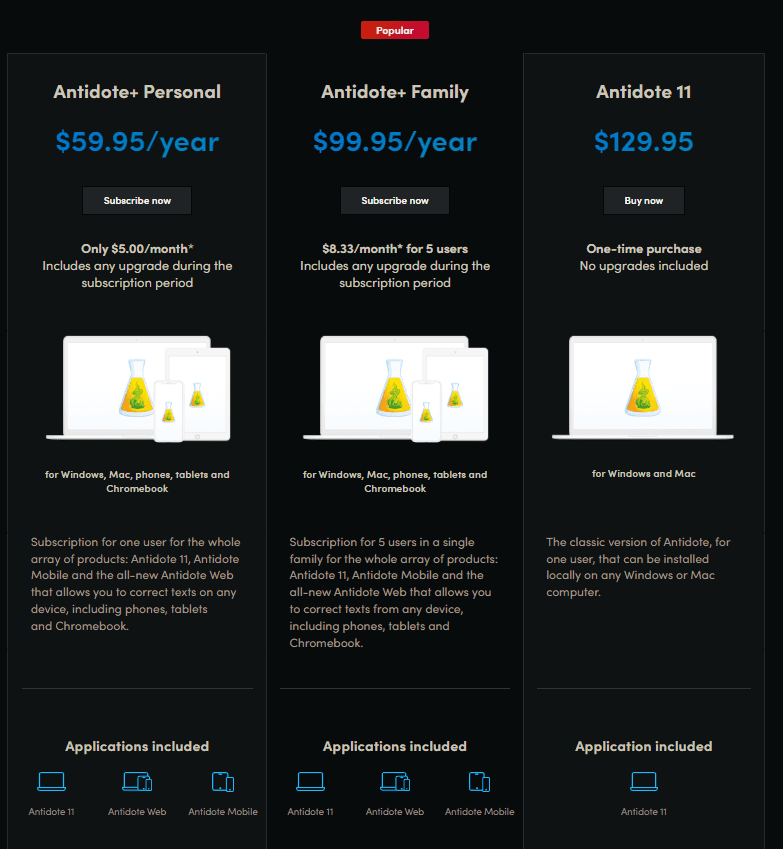
Antidote offers two subscription-based plans and a one-time purchase lifetime model.
- Antidote+ Personal – $59.95/year – Ideal for individual writers looking for a spelling errors checker for personal use.
- Antidote+ Family – $99.95/year – Ideal for a family or team of up to 5 looking to reduce their grammar mistakes.
- Antidote 11 – $129.95, one-time payment – Ideal for those looking for only the Desktop version of Antidote and don’t want a subscription-based payment model. This plan does not include Antidote Mobile or Web.
6. Whitesmoke.
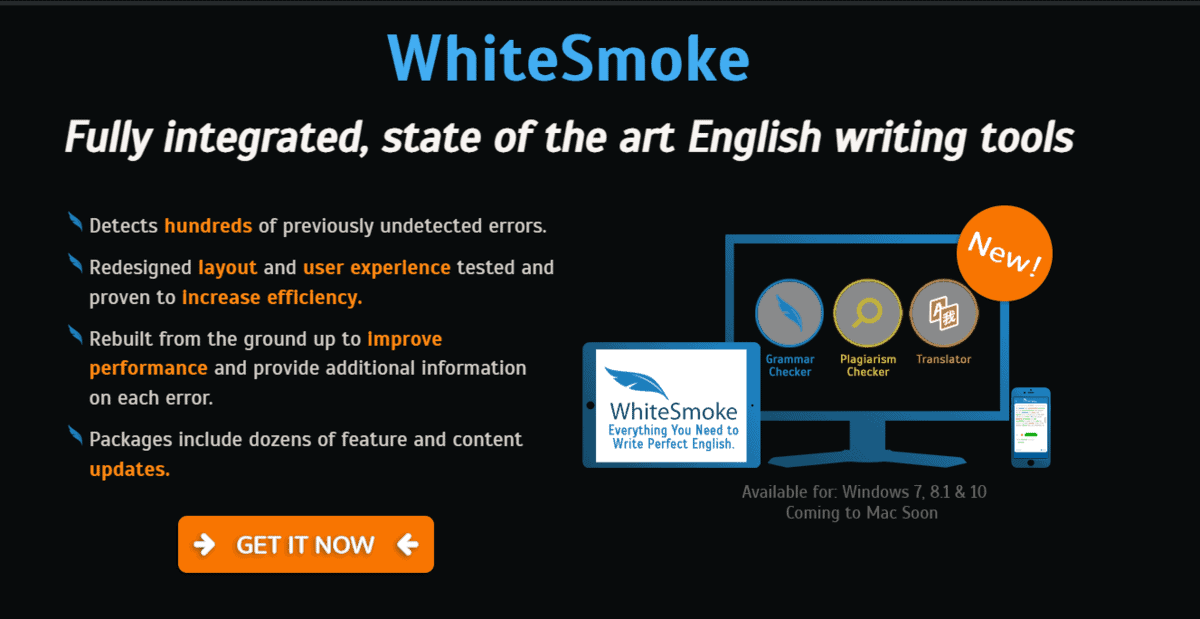
Whitesmoke is a suite of products that bills itself as “fully integrated, state-of-the-art writing tools.”
It’s a writing tool with plenty of advanced features like error detection, access to a personal dictionary, a grammar checker, a translator, a plagiarism checker, and more.
As it’s constantly being updated, it’s a competitive option to Grammarly that you definitely want to explore, as its spelling and grammar checker is quite strong.
Whitesmoke Key Features:

- Grammar checker to ensure you’re speaking like a sentient human who deserves to be trusted.
- Spell-checker, so your copy doesn’t bomb harder than your eight-year-old self at your elementary school spelling bee.
- Style checker to ensure that your writing is clear and concise – no run-on sentences will be seen when using Whitesmoke!
- Punctuation checker, so you remember to cross your t’s and dot your i’s.
- A translator feature that provides full text and word-to-word translation in over 55 languages.
- Plagiarism checker, so you don’t have to worry about Twitch streamers copystriking your content.
What I Like/Dislike About Whitesmoke:
- I like how Whitesmoke’s product offerings are easy to understand. They sell five different solid products, and there’s no confusion about what they do.
- Whitesmoke is affordable. At the time of writing, you can purchase it for only $5/month.
Dislikes:
- It’s an older tool than some of the other Grammarly alternatives on this list, and it shows.
- I’m not too fond of the lack of key integrations with tools like Google Docs or WordPress.
Whitesmoke Pricing:
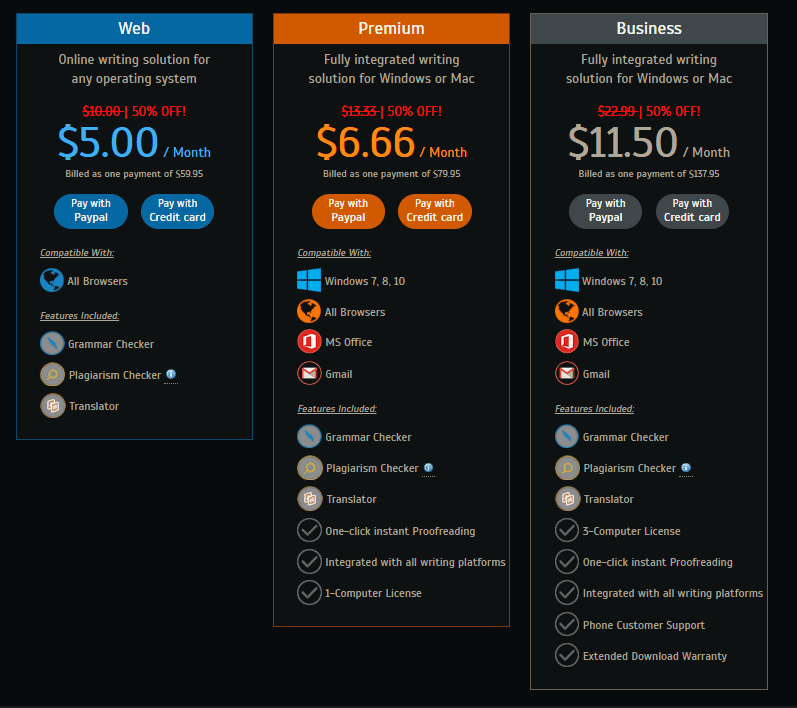
Whitesmoke offers three paid versions with varying features.
- Web – $5/month – For writers not looking to use Whitesmoke on desktop.
- Premium – $6.66/month – For writers looking for integrations into Gmail, MS Office, and the desktop app.
- Business – $11.50/month – For writers looking for access across multiple computers.
7. Sapling.

Sapling is our last Grammarly alternative on this list. It is a grammar and spell checker and an AI-powered writing assistant that claims to resolve up to 60% of writing issues.
Featuring just a grammar checker, autocomplete tool, snippet function, and chat assist feature, Sapling is one of the more lightweight tools on this list, which might be exactly what you’re looking for if you’re trying to switch away from Grammarly.
It also offers support for different dialects of the same language if you’re writing in a specific area of the world, and that’s an essential feature for you.
Sapling Key Features:
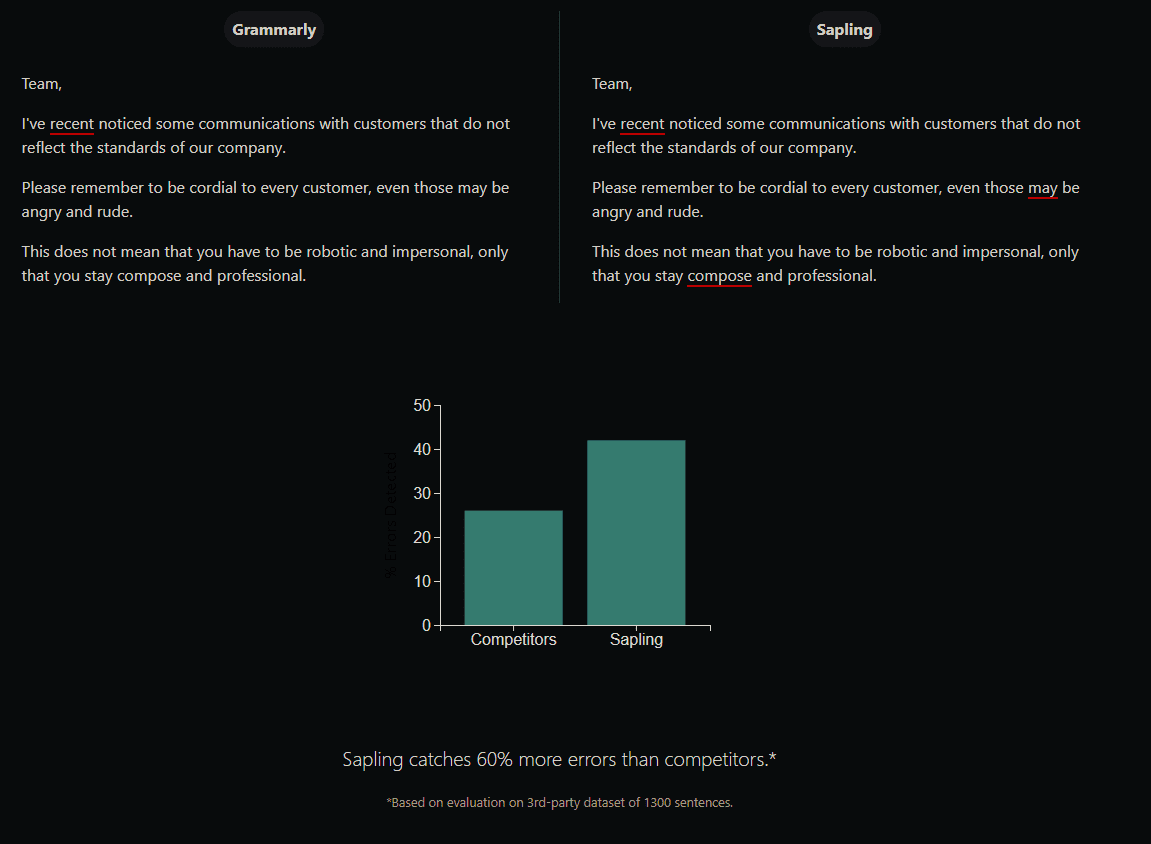
- Multilingual grammar and spell checking for 10 of the world’s most popular languages
- Reviews your writing for common grammar, spelling, and punctuation errors to ensure that your writing is pristine.
- Military-grade security and compliance capabilities, including TLS and AES-256 data encryption.
- Autocomplete or predictive text feature to help save time while you’re writing.
- Snippets and text expander features ensure you never type out the same canned response again.
- Sapling’s suggest solution chat feature recommends canned responses for support and sales agents, allowing them to complete their jobs quickly and easily.
What I Like/Dislike About Sapling:
Likes:
- I’m a big fan of Sapling’s focus on chat agents. The ability to create a canned response for each agent is a big time saver.
- I love the text expander feature. It’s a massive quality-of-life feature that isn’t seen in every writing tool.
Dislikes:
- Not a huge fan that it’s missing a plagiarism checker. That’s a dealbreaker for me and something that Grammarly has that I use on every article.
Sapling Pricing:
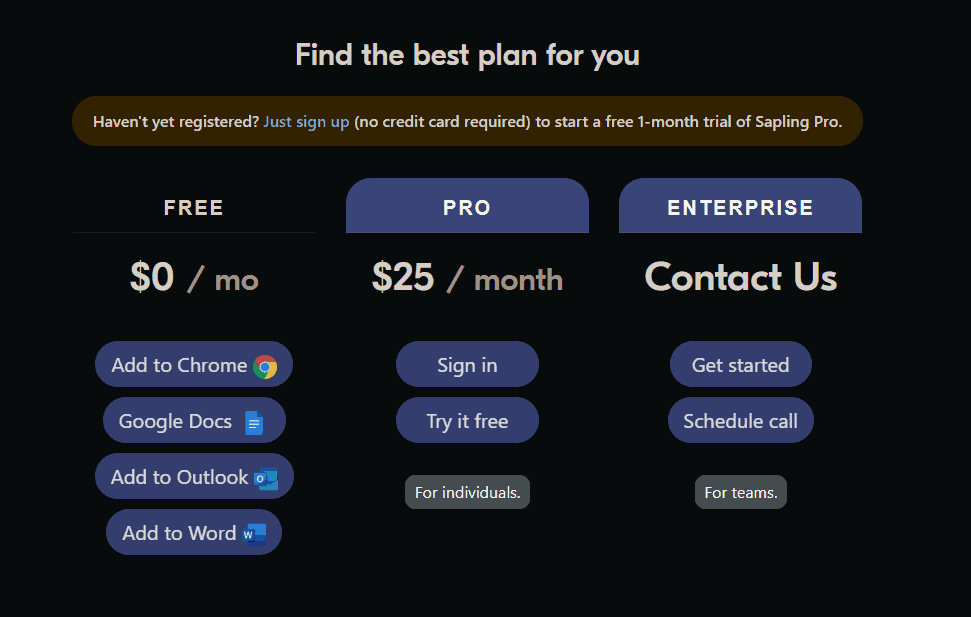
Sapling has a free plan, a paid plan, and an enterprise option.
- Pro – $25/month – For those looking to access Sapling’s paid features like unlimited snippets, advanced premium suggestions, and more.
- Enterprise – Chat with the sales team. For those looking for a more complex deployment to a more significant business or agency.
Wrap Up
Well, there you have it. That’s my list of my top Grammarly alternatives for 2023.
If you’re looking for a cheaper alternative to Grammarly or simply looking to switch up your workflow, I hope I was able to introduce you to some of Grammarly’s top competitors on the market and help you choose the best tool!
Know about a tool I missed? Feel free to comment below and I’ll do my best to update the post.
Happy writing, everyone!
Frequently Asked Questions
Is Grammarly Worth The Price?
Ultimately, it’s up to your individual needs and budget. I can’t say if Grammarly is worth it because I don’t know you. There are a lot of solid tools on this list, but for what it’s worth, I use Grammarly because it’s the industry standard tool.
What Are The Best Grammarly Alternatives?
In this article, I reviewed my Top 7 Grammarly Alternative picks for this year. They included:
- ProWritingAid.
- Ginger.
- Hemingway.
- Linguix.
- Antidote.
- Whitesmoke.
- Sapling.
There are also free grammar checkers and writing tools listed earlier in the article if you want to avoid paying for one of these apps.
What Are The Benefits Of Using Grammarly?
Some benefits of using Grammarly include its AI-powered grammar and spell checking, auto-correction feature, automated plagiarism detector, ability to automate grammar checks on websites or documents, and grammar suggestions. Grammarly also offers several integrations with popular tools like Microsoft Word and Google Docs.
